This guide will provide you with instructions to navigate the online application portal.
Registering and Logging In
Upon your first visit to the site, you will need to register by clicking the blue “Register” button in the upper right hand corner:
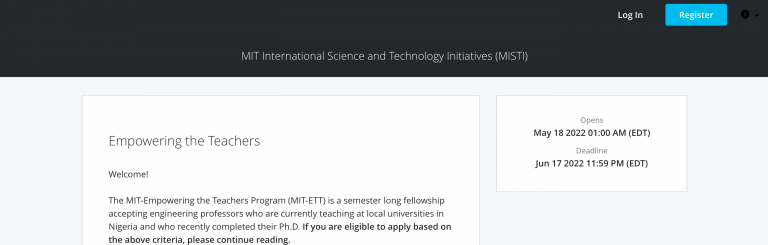
Registration is simple: all you need to enter is your name, email, and create a password
you will use to access the system from this point on. Make sure under “Applicant Type”
to select “Empowering the Teachers”. Then click the green ‘Create Account” button. →
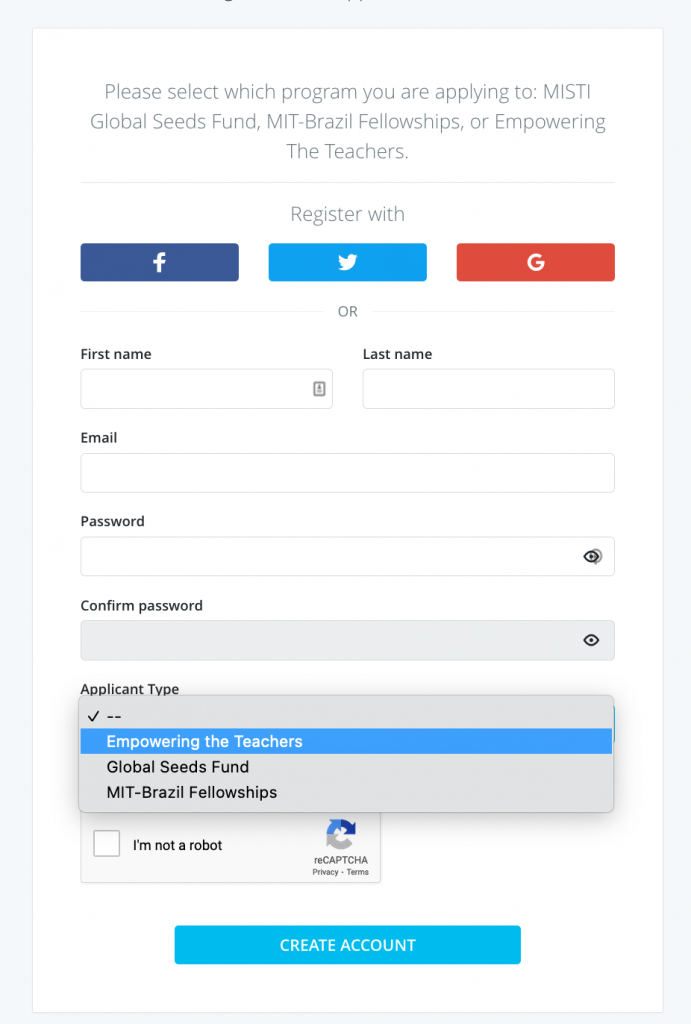
Make sure to use the same email address and password you created when you first registered. Upon logging in you will see this screen where you can click “View programs.”
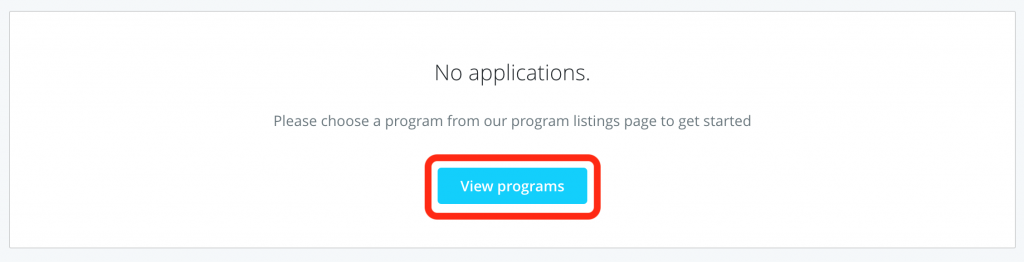
Under the “Empowering the Teachers” program, click the “More” button.
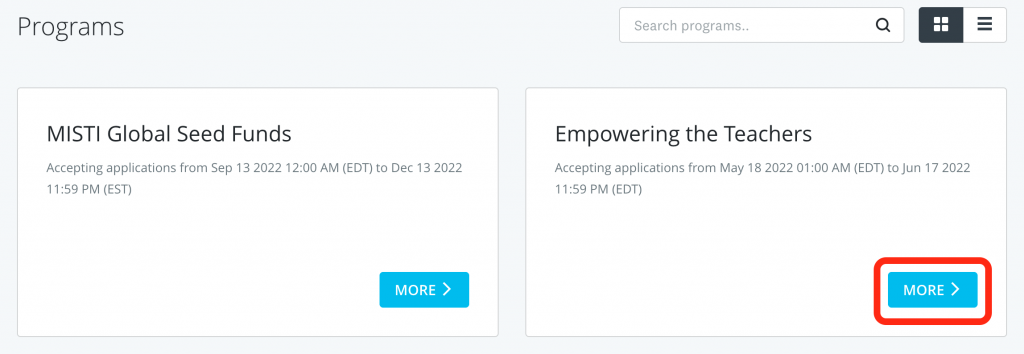
You do not need to do the application all at once – you can save your progress
and return to the system at another time. When you return, you won’t need to register again just click “Log In” in the top right corner. That will take you to the login screen.

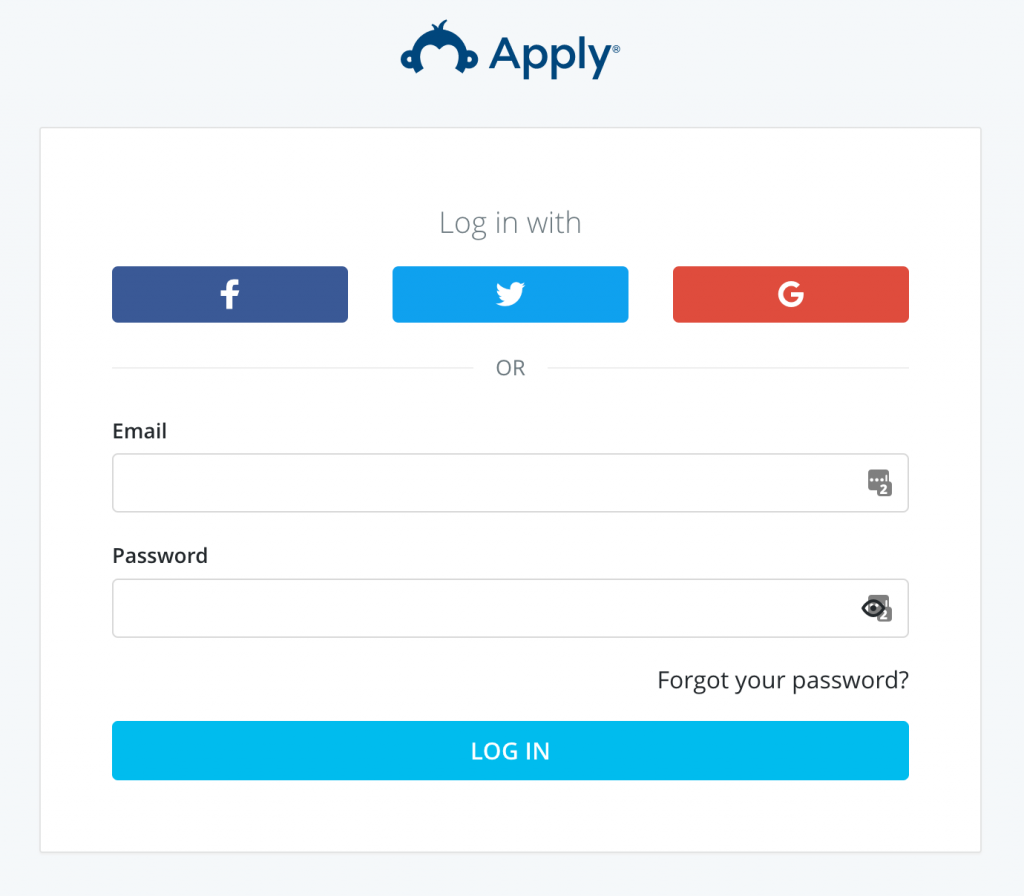
Upon logging in you will see this screen where you can click “See my Application.”
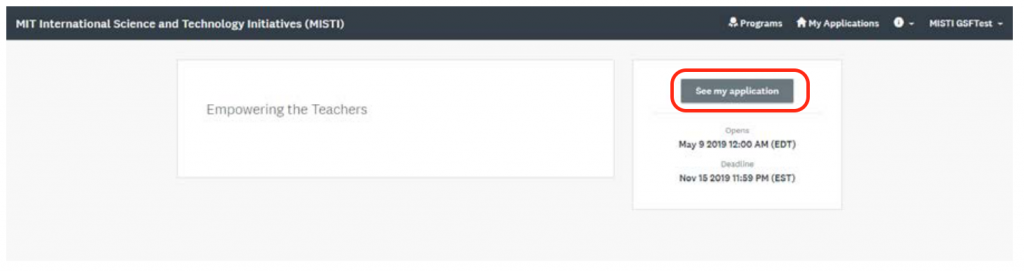
And then click the green ‘Continue’ button to return to your application and continue completing it.
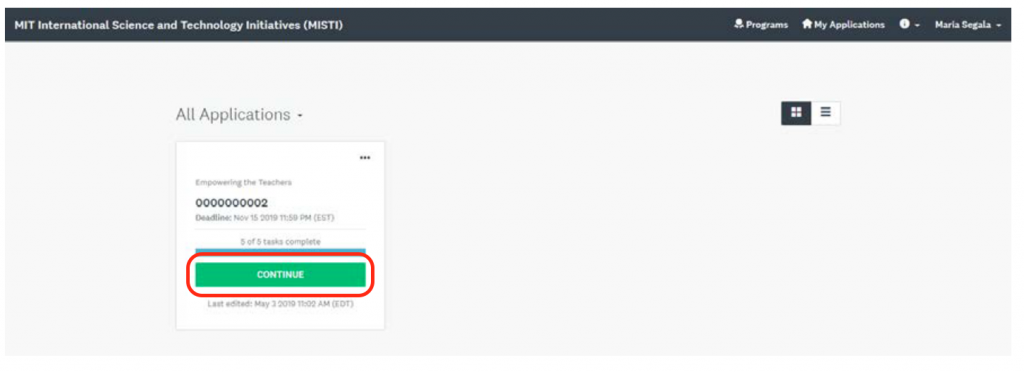
Navigating and Completing the Application
Congratulations, you have entered the system and created an application.
Please note: upon starting the application you will need to complete a short set of eligibility questions before you can proceed to the application.
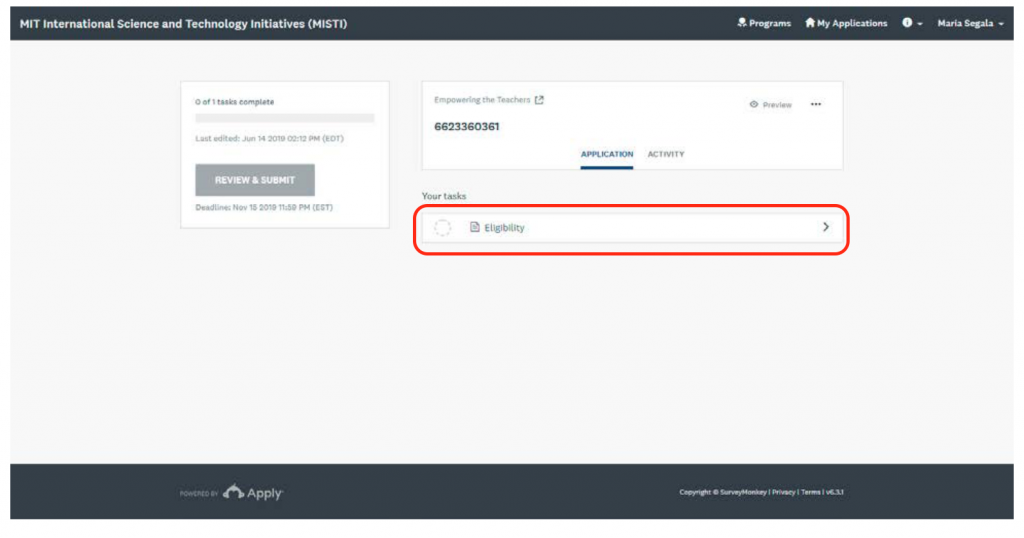
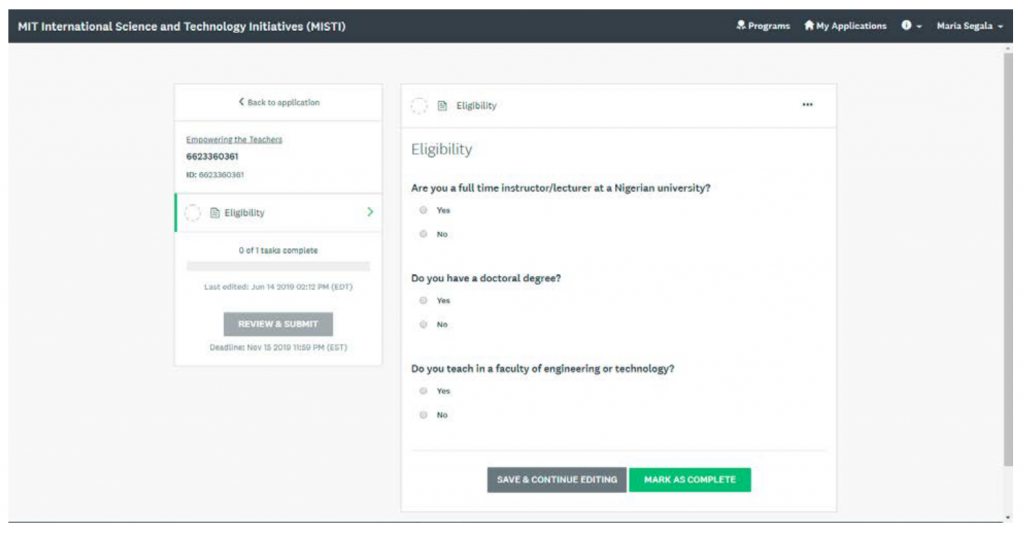
The eligibility questions.
Click the green button “Mark as Complete” to submit.
Now all components of the application will appear as shown below:

The application form has several pages. As you complete
each, you can save your work to come back to or click the
green “Next” button. →

As you complete each required selection, a green check mark will
appear next to it in the left-hand toolbar. After completing all sections,
the final “Review & Submit” button will turn green, signifying that you
can proceed. By clicking that button you’ll have another chance to review your entire
application before submitting. An ETT Program Manager will be in touch
if additional information is needed. →
